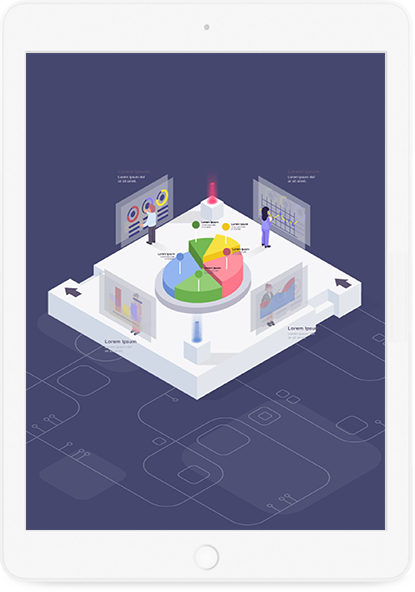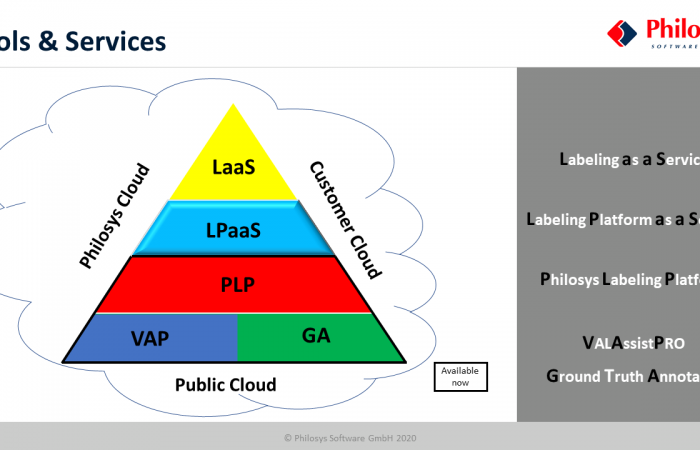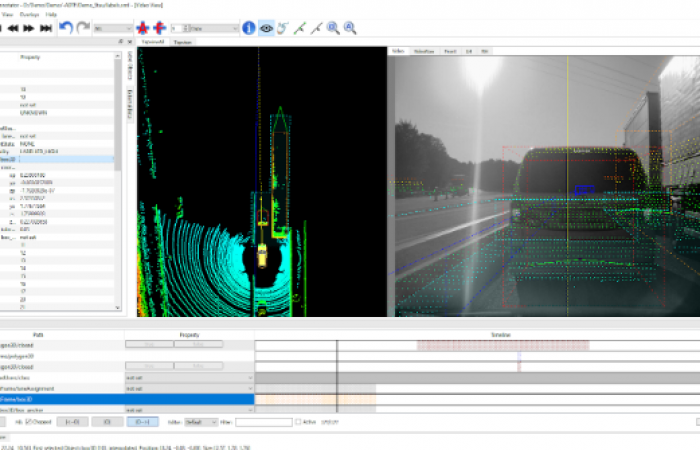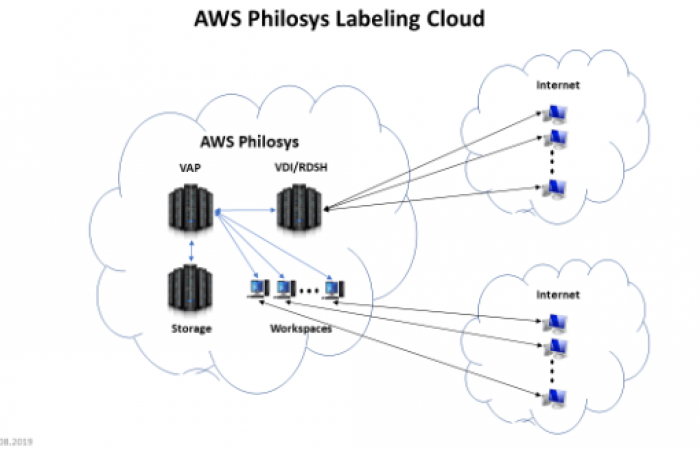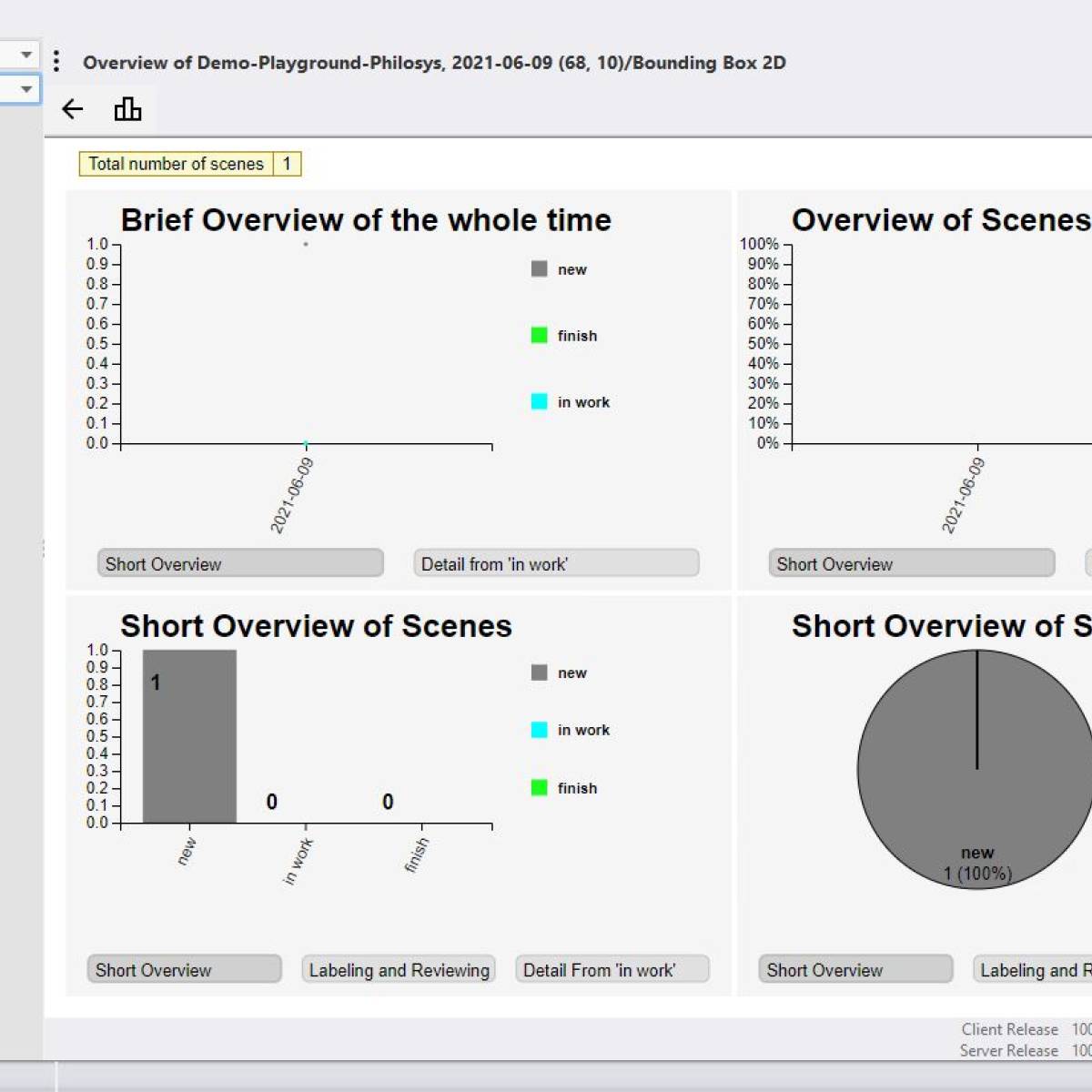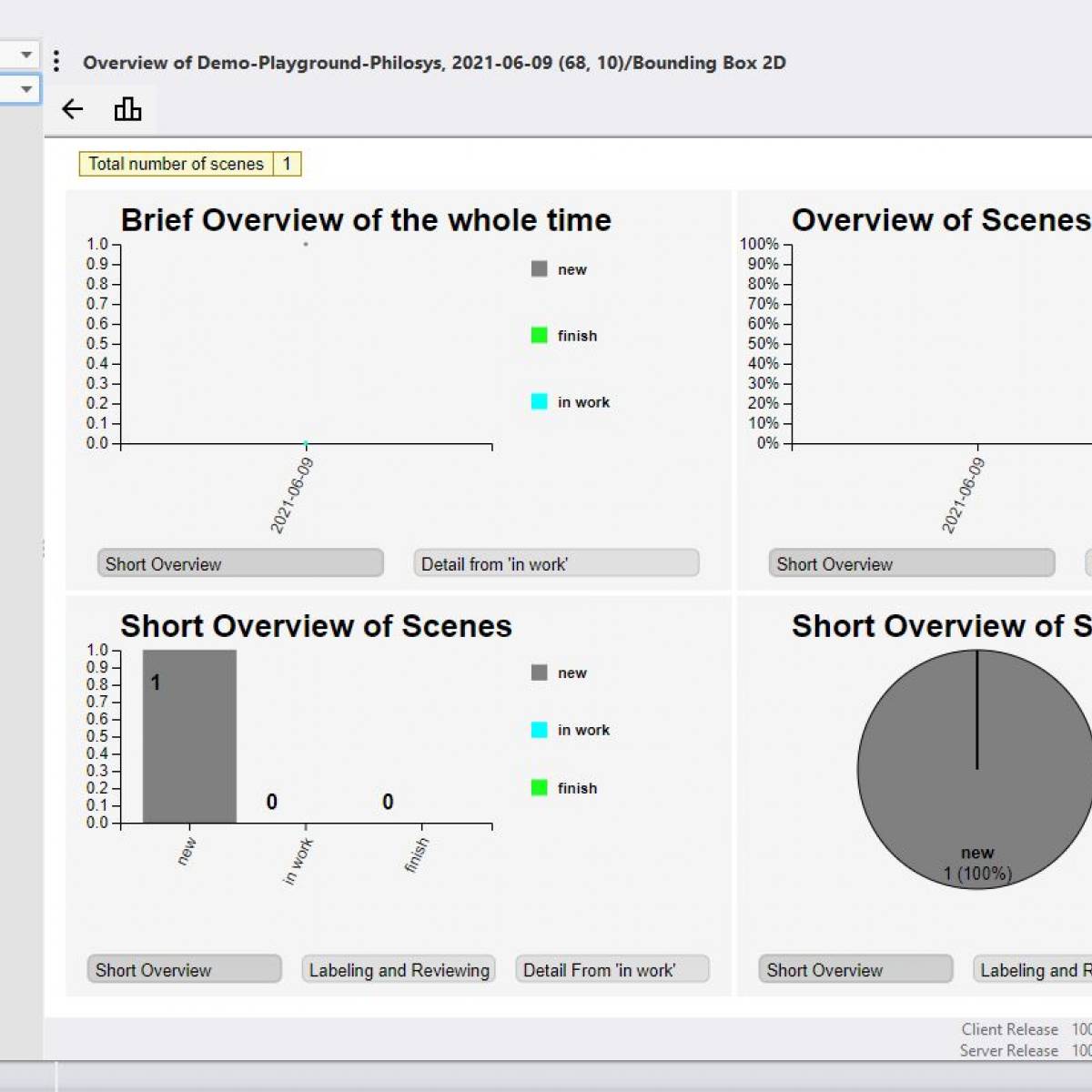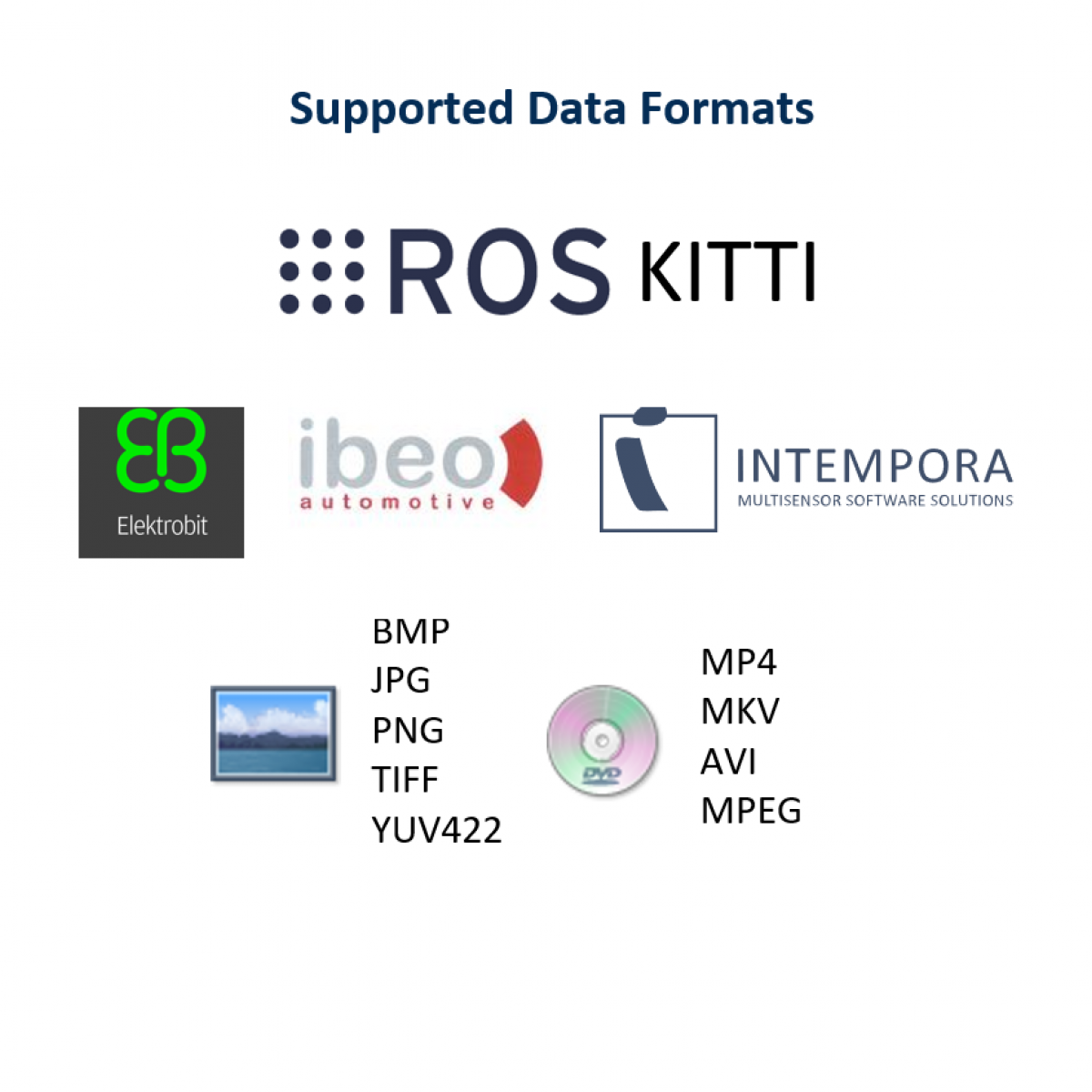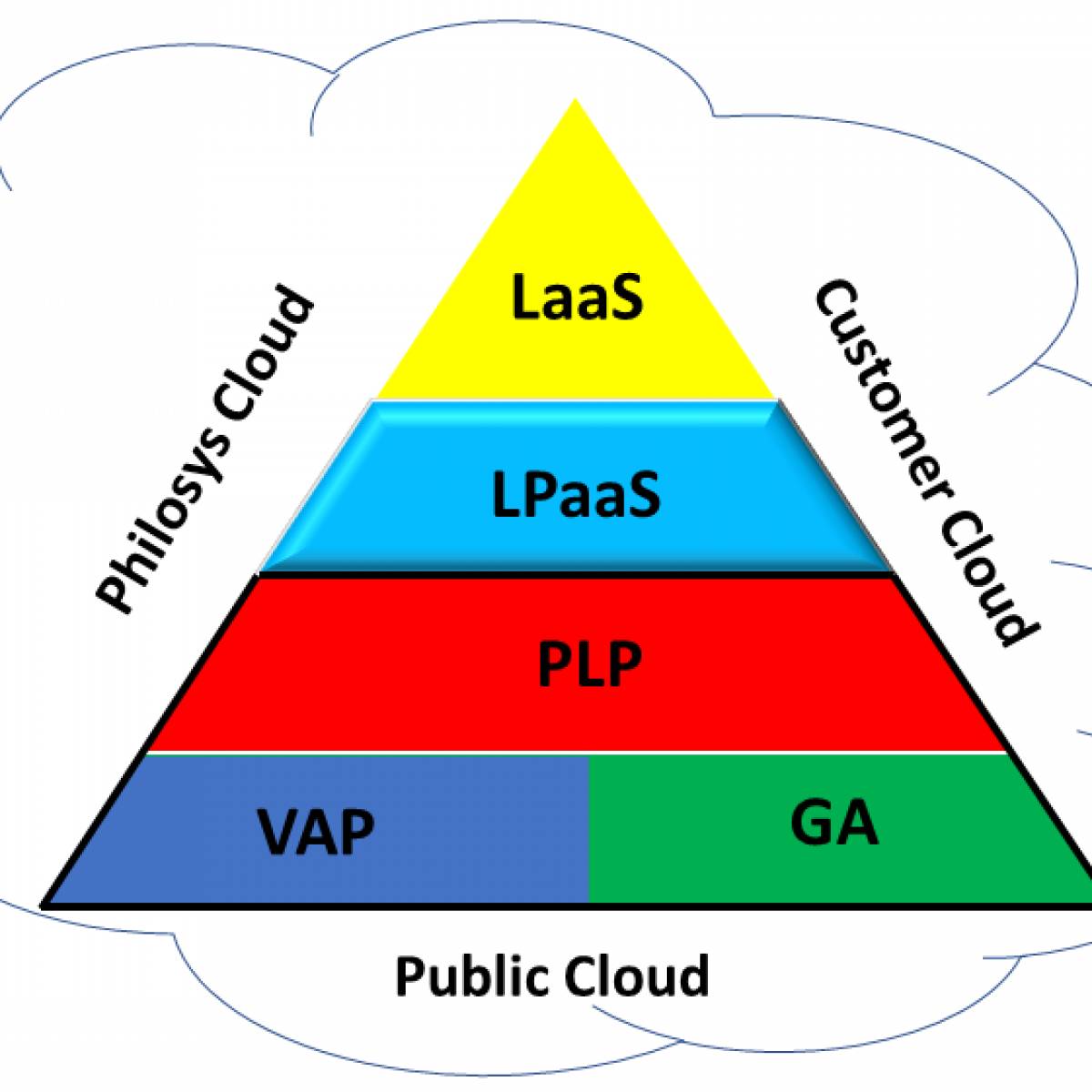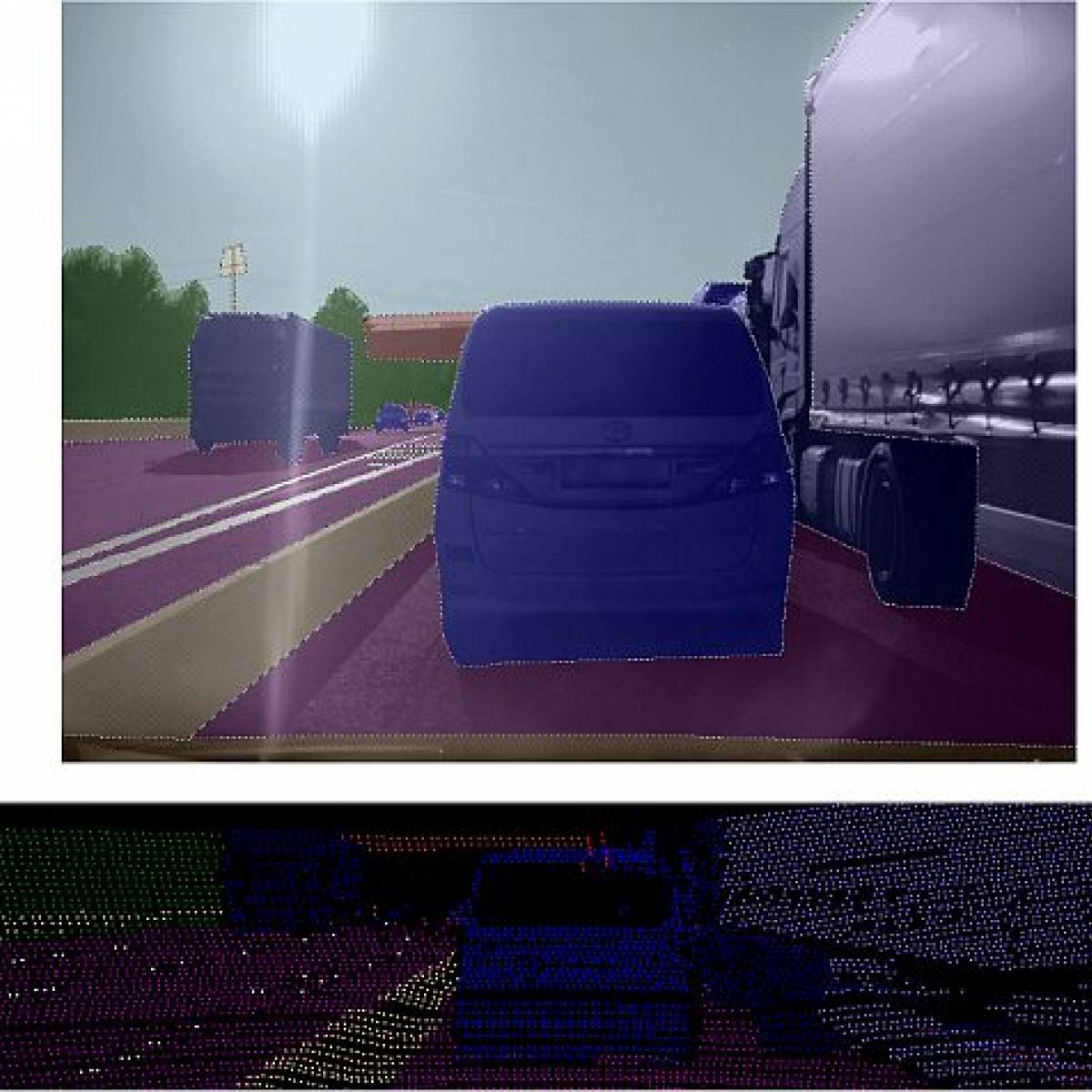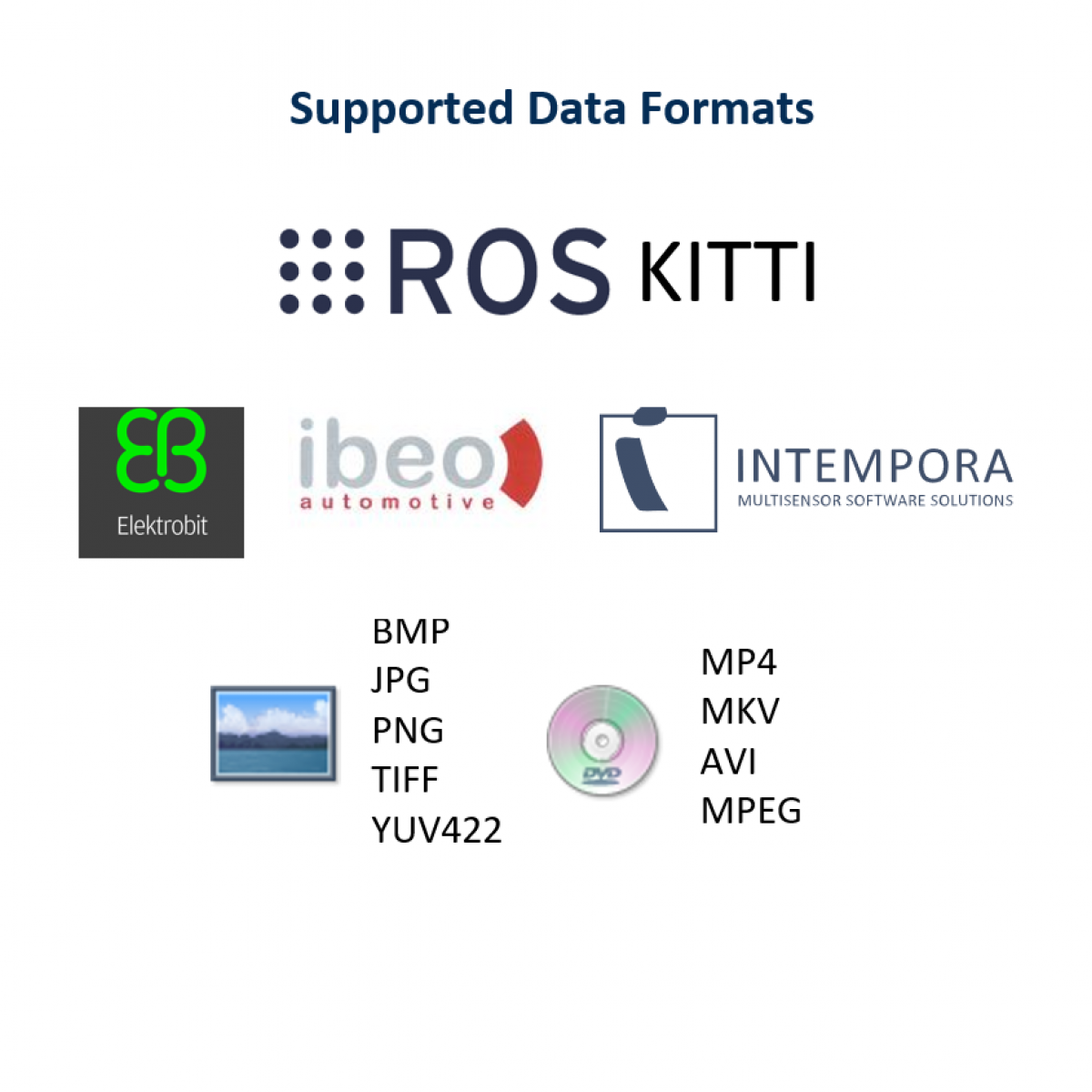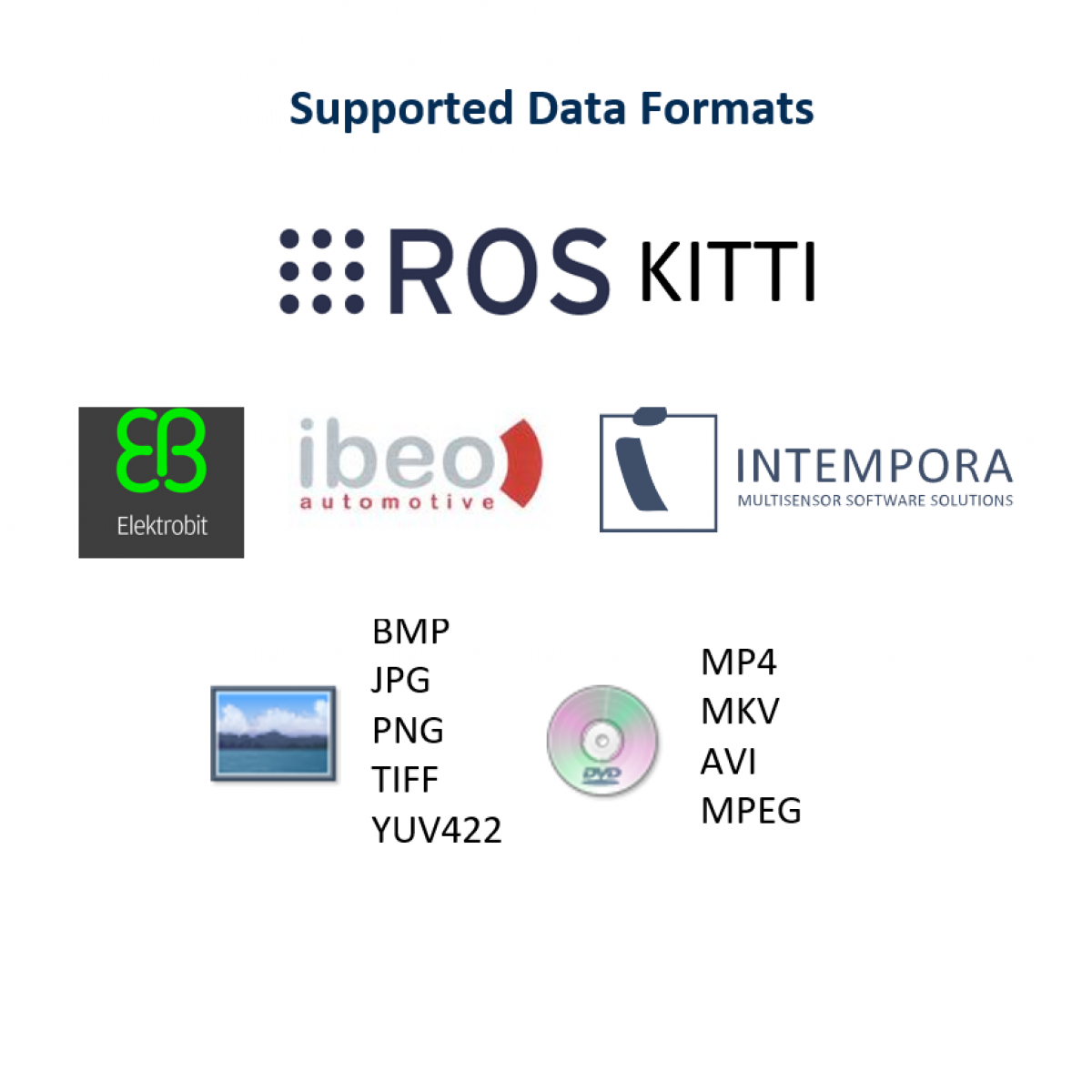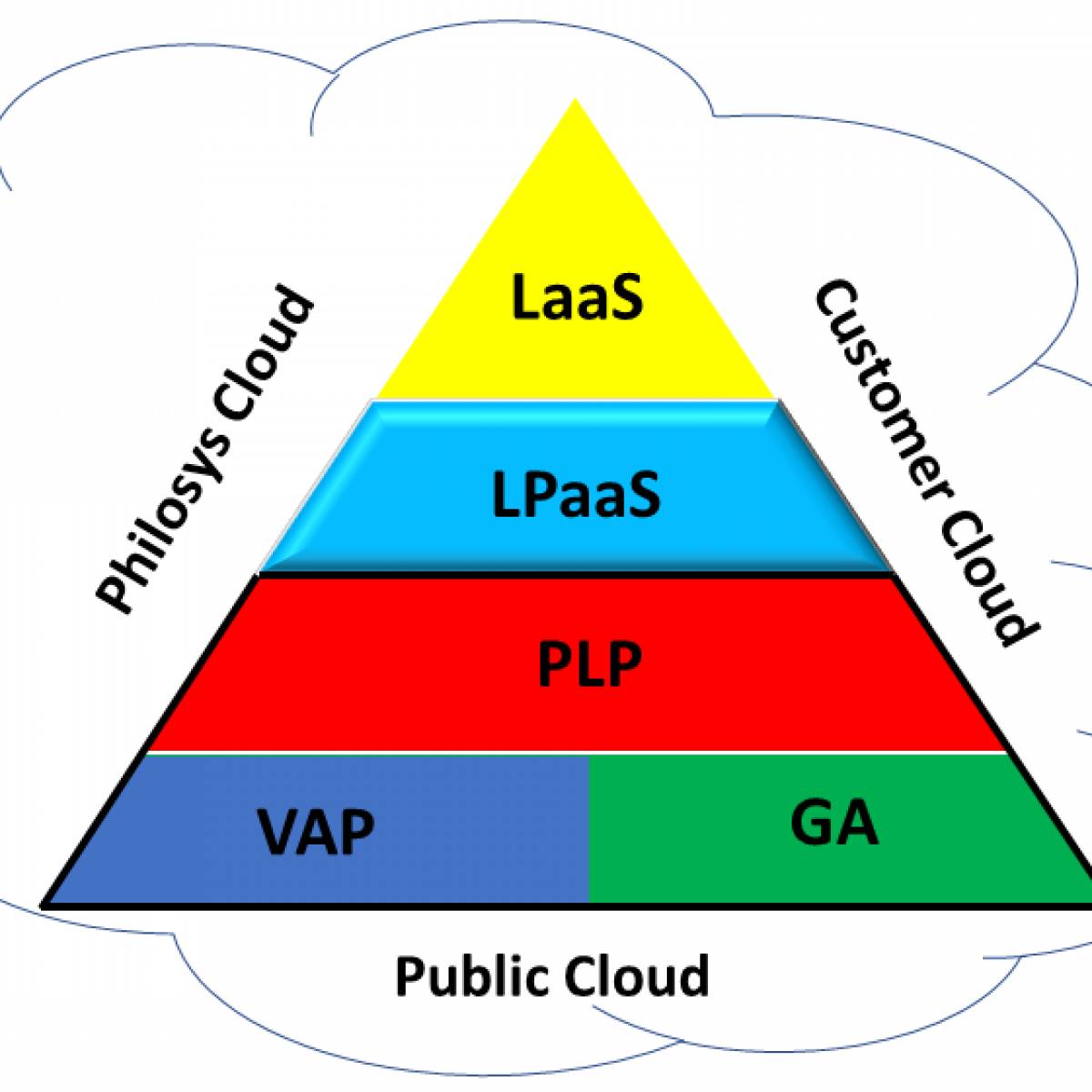List of Important VALassistPRO Features
- Define the Workflow according to existing requirements
- Access to data and functionality controlled by user-, role- and rights management
- Import of arbitrary files types and count linked to existing scenes
- Designed for the processing of large data amounts
- Possible usage of scenes in different projects (even more than one)
- Allows categorization and tagging of scenes
- Free choice of tools for the labeling process
- Tracking different versions of label data and test-reaction data
- Automated operation of tests using SIL and HIL
- Separation of management software parts (core) and operation (plug-ins)
- Open plug-in API for processing of scene data and task management
- Project-specific processing could be adapted without changing the core system
- Plug-in concept allows arbitrary processing of scene data
- Usage of external processing frameworks like ADTF, Matlab possible
- Windows and Linux support even in mixed configurations
- Minimal configuration consists of only one server
- Scalable by adding more servers and attached storage
- Database-driven system
- Signed client applications
- Client application uses client system power to relieve the central server
- Automatic updates of client software using Java standards
- (Android) tablet support
VALassistPRO is built on open standards, to ensure that the system can easily be built into pre-existing infrastructures. The server can be run with Windows and Linux. VALassistPRO utilizes the JavaEE technology.
A variety of plugin interfaces enable an individual workflow definition. Finished plugins are supplied including source codes, and custom plugins can additionally be written. Individual software and frameworks (such as the well known ADTF) can easily be included and utilized. An SDK supports in developing individual plugins.
The system can be expanded to a number of co-server systems to easily enable a performance increase.
Inherent security mechanisms protect company critical data from forbidden or faulty access.
The fundamental design allows for the usage of scenes and reference data beyond the boundaries of the project. Scenes can accordingly be shared and reused, with or without changed reference labels.
Processes and user interfaces specially developed for large amounts of data allow the start and running of lengthy operations without unnecessary interference. Offline modes enable the transmission of label data from many scenes in one bulk upload.
In order to test the control devices or algorithms, the scenes are played for the assistance systems. This means, the data is fed through the corresponding interface with a special hardware or software structure. The HIL or SIL (Hardware/Software in the loop) should be run after every change to the to-be tested components. The results (for example, found objects) are saved and utilized for further analysis.
What can VALassistPRO do for me?
VALassistPRO controls the tests fully automated. The user need only chose the testing candidates. These can be all scenes, individual scenes, or a sub-quantity with specific criteria (for example, night scenes). VALassistPRO records the scenes onto connected controlling devices or starts the appropriate SIL software.
Any number of devices can be run parallel to each other to shorten the testing period. VALassistPRO regulates the optimal utilization of the devices and establishes an initial status to be able to later obtain comparable results.
The results are evaluated after the test runs. How well do these control device results correlate with the reference data from the labeling? These verifications are carried out scene for scene, or image for image. Finally, a certain value is calculated from these comparisons, which assesses the quality of the control device (KPI). This value can be used as a reference for further tests.
What can VALassistPRO do for me?
VALassistPRO obtains the test results and automatically compares the results with the reference data. VALassistPRO then calculates the KPI with the predetermined specifications. The calculation rules can be retroactively changed, and thus all established KPIs re-calculated. Of course, new KPIs can be determined at any time and retroactively used on all run tests. This is valid for individual scenes, all scenes, or a sub-quantity with certain criteria. (“KPI only in night scenes”).
The numbers are subsequently archived and readily available without need to repeat tedious testing. A long-term archive is possible – even if the scene data itself has not bee saved.
After fundamental requirements and test equipment have been identified, data is created, that is subsequently fed into and run on the testing devices (control devices of driving assistance systems). Reproducible tests can be repeated with this data. Newer generations of control devices or device software updates can be tested under the same conditions. The resulting finds can thus be compared with each other.
The traffic data collected by the sensors is usually recorded in an accordingly equipped vehicle. The control device does not necessarily have to be built into this vehicle. It suffices that the relevant sensors can deliver the necessary data. It is only essential that the same sensors are used that later will be utilized in the serial device.
What can VALassistPRO do for me?
VALassistPRO actively supports the recording process: the specific conditions of recording for the preparation phase are included in the VALassistPRO system. The system can monitor the recorded scenes and calculate whether these comply with the set conditions. For example: 50% of all scenes are recorded at night. The person recording – usually the driver or his passenger – is also supported by the system.
The recording person receives a list of pending scene conditions, facilitating the recording itself: With an user interface, the recording person can have a recording medium prepared, on which all required software has been placed. Before, during, or after the trip the recorded scenes can be classified to the respective scene conditions. For example, one is able to specify if the scenes were recorded at night.
VALassistPRO assists in archiving the records and preparing them for further development and tests. One only needs to plug-in the recording medium to benefit from this feature. This can be done from any computer (notebook) that is connected to the network. The rest of the process is automated. It is further recommended to begin these operations in the evening, as often very large data packages can thus be transferred without interference until the next day.